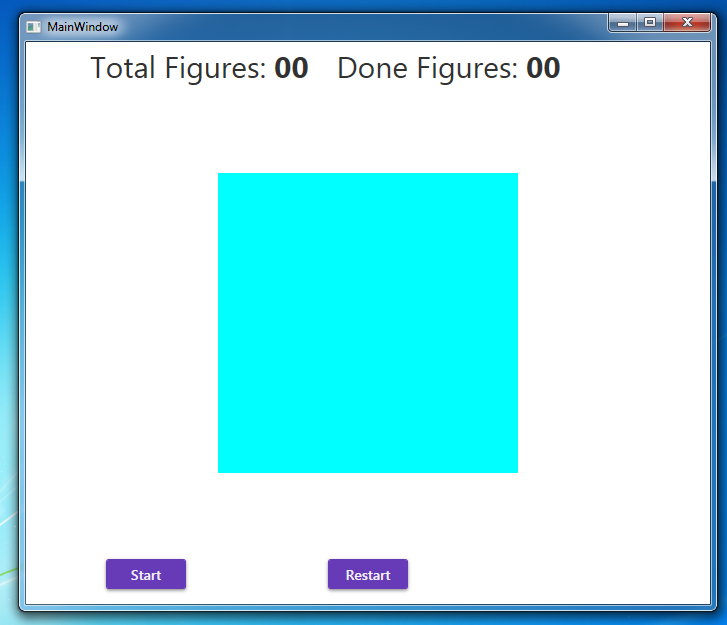<Window x:Class="LogicGame.MainWindow"
xmlns="http://schemas.microsoft.com/winfx/2006/xaml/presentation"
xmlns:x="http://schemas.microsoft.com/winfx/2006/xaml"
xmlns:d="http://schemas.microsoft.com/expression/blend/2008"
xmlns:mc="http://schemas.openxmlformats.org/markup-compatibility/2006"
xmlns:local="clr-namespace:LogicGame"
mc:Ignorable="d"
xmlns:materialDesign="http://materialdesigninxaml.net/winfx/xaml/themes"
Title="MainWindow" Height="600" Width="700">
<Grid >
<Grid.RowDefinitions>
<RowDefinition Height="60"/>
<RowDefinition/>
<RowDefinition Height="60"/>
</Grid.RowDefinitions>
<Grid.ColumnDefinitions>
<ColumnDefinition Width="60"/>
<ColumnDefinition/>
<ColumnDefinition Width="60"/>
</Grid.ColumnDefinitions>
<Button Grid.Column="1" Grid.Row="2" Name="startStopButton" Content="Start" Width="80" Height="30"
Margin="20,0" HorizontalAlignment="Left"/>
<Button Grid.Column="1" Grid.Row="2" Name="Restart" Content="Restart" Width="80" Height="30" />
<StackPanel Grid.Column="1" Orientation="Horizontal">
<Label Content="Total Figures:" FontSize="30"/>
<Label Name="totalLabel" Content="00" FontSize="30" FontWeight="Bold"/>
<Label Content="Done Figures:" FontSize="30" Margin="20,0,0,0"/>
<Label Name="donelLabel" Content="00" FontSize="30" FontWeight="Bold"/>
</StackPanel>
<Canvas Width="300" Height="300" Background="Aqua"
Grid.Row="1" Grid.Column="1">
</Canvas>
</Grid>
</Window>