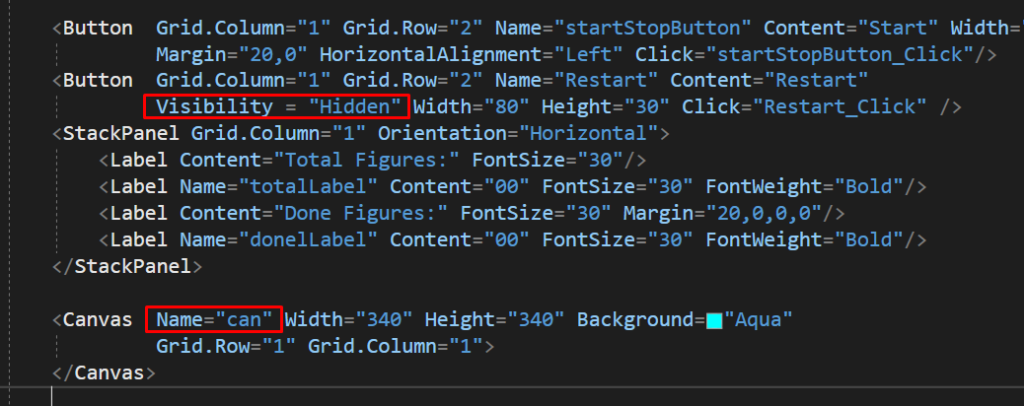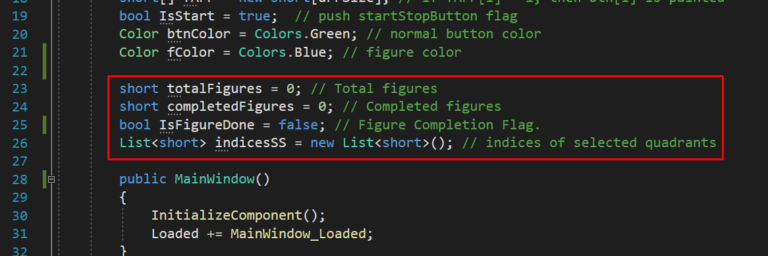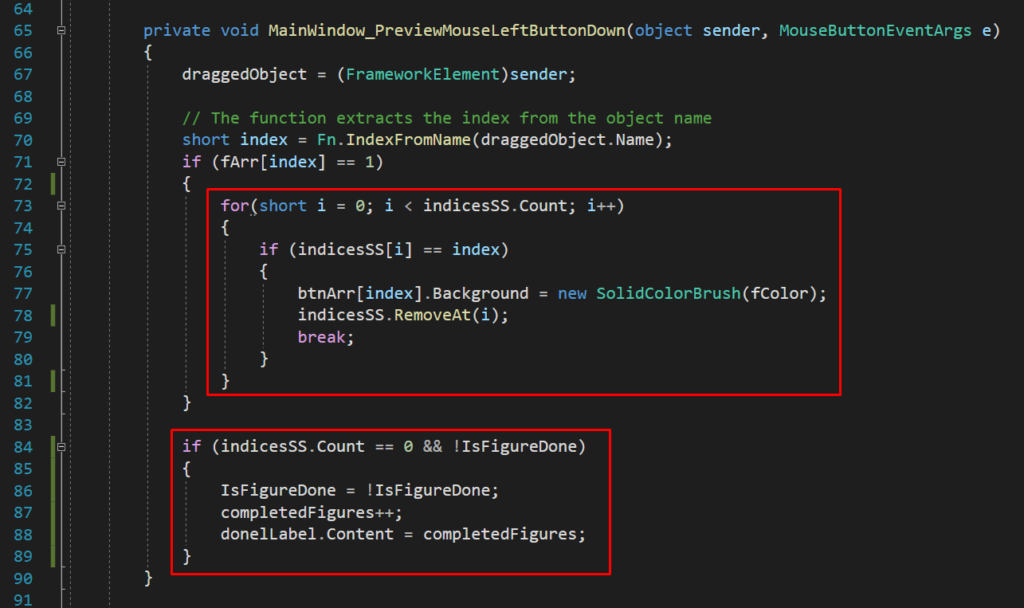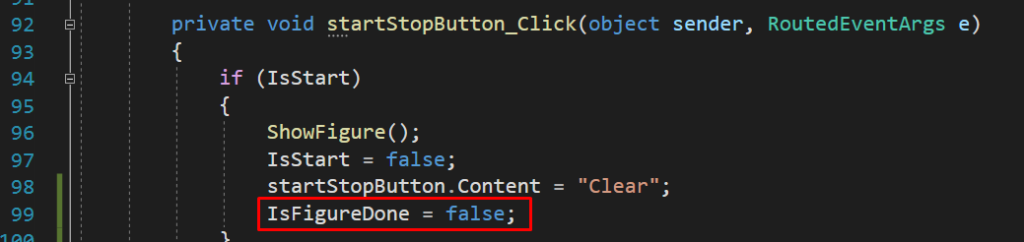4. Game Functionality
The playing field is 300/300 pixels in size. On which we will place 9 buttons with the size of 100 pixels.
Go to the MainWindow.xaml.cs file
I have provided key places of the code with comments that should help to understand the principle of the program operation
using System;
using System.Threading.Tasks;
using System.Windows;
using System.Windows.Controls;
using System.Windows.Input;
using System.Windows.Media;
namespace LogicGame
{
public partial class MainWindow : Window
{
short btnSize = 100; // Buttons size (pixels)
short gameSize = 3; // Game Size 3 buttons in row and 3 buttons in column
const short arrSize = 9; // Buttons array size
Button[] btnArr = new Button[arrSize]; // Buttons array
short[] fArr = new short[arrSize]; // if fArr[i] = 1, then btn[i] is painted
bool IsStart = true; // push startStopButton flag
Color btnColor = Colors.Green; // normal button color
Color fColor = Colors.Blue; // figure color
public MainWindow()
{
InitializeComponent();
Loaded += MainWindow_Loaded;
}
private void MainWindow_Loaded(object sender, RoutedEventArgs e)
{
BtnsArrInit(); // button array initialization
}
void BtnsArrInit()
{
for (int y = 0; y < gameSize; y++)
for (int x = 0; x < gameSize; x++)
{
int i = y * gameSize + x;
{
btnArr[i] = new Button();
can.Children.Add(btnArr[i]);
btnArr[i].Width = btnSize;
btnArr[i].Height = btnSize;
btnArr[i].Background = new SolidColorBrush(btnColor);
Canvas.SetLeft(btnArr[i], x * (btnSize + 10) + 10);
Canvas.SetTop(btnArr[i], y * (btnSize +10) + 10);
// save the button index to its name
string name = "n" + i.ToString();
btnArr[i].Name = name;
// subscription to the left mouse button click on the button
btnArr[i].PreviewMouseLeftButtonDown += MainWindow_PreviewMouseLeftButtonDown;
}
}
}
//Vector relativeMousePos;
FrameworkElement draggedObject;
private void MainWindow_PreviewMouseLeftButtonDown(object sender, MouseButtonEventArgs e)
{
draggedObject = (FrameworkElement)sender;
// The function extracts the index from the object name
short index = Fn.IndexFromName(draggedObject.Name);
if (fArr[index] == 1)
btnArr[index].Background = new SolidColorBrush(fColor);
}
private void startStopButton_Click(object sender, RoutedEventArgs e)
{
if (IsStart)
{
ShowFigure();
IsStart = false;
startStopButton.Content = "Clear";
}
else
{
Clear();
IsStart = true;
startStopButton.Content = "Start";
}
}
private void Restart_Click(object sender, RoutedEventArgs e)
{
// Restart button is not used yet
}
// function that shows the shape
private async void ShowFigure()
{
Random rnd = new Random();
for (short i = 0; i < arrSize; i++)
{
fArr[i] = (short)(rnd.Next(0, 2));
if (fArr[i] == 1) btnArr[i].Background = new SolidColorBrush(fColor);
}
await Task.Delay(1000);
for (short i = 0; i < arrSize; i++) btnArr[i].Background = new SolidColorBrush(btnColor);
}
// clearing the playing field
private void Clear()
{
for(short i = 0; i < arrSize; i++)
{
btnArr[i].Background = new SolidColorBrush(btnColor);
}
}
}
}
An array of btnArr buttons is created, the buttons are placed inside the Canvas container in three rows and three columns. Also, its index is written in the Name field of the button, so that you can track which button the “MouseLeftButtonDown” event occurred on.
An integer array fArr of type short is created and its elements are assigned 0 or 1 randomly. If the element is equal to 1, the corresponding button is colored in fColor (Blue). Thus a figure is formed, which is displayed for a certain time (1 sec).
Determining which element of the button array was clicked with the left mouse button. The index is extracted from the name of the object that was clicked by the IndexFromName() function, which is located in the Fn class.
Fn class code:
using System;
namespace LogicGame
{
class Fn
{
public static short IndexFromName(string name)
{
char n = 'n';
short index = 0;
name = name.Trim(n);
index = Int16.Parse(name);
return index;
}
}
}
This video demonstrates the current version of the game:
What remains to be added is the counting of the total number and the number of figures guessed.
Made the following changes to the program:
When a button that is part of a shape is clicked, the list of button indexes of buttons that have not yet been clicked is enumerated. If the corresponding index is found, the button is colored blue and the corresponding list item is deleted.
In the next block, the presence of elements in the list is checked. If the list is empty, the figure is completed.
Adding the index of the button included in the shape to the index list.
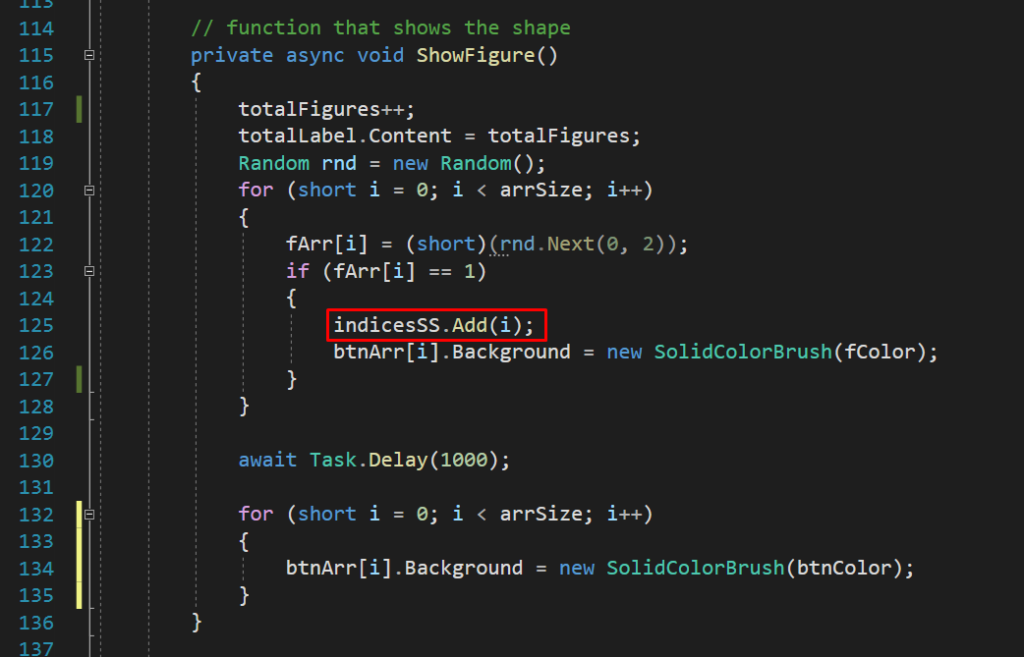
Current C# code:
using System;
using System.Collections.Generic;
using System.Threading.Tasks;
using System.Windows;
using System.Windows.Controls;
using System.Windows.Input;
using System.Windows.Media;
namespace LogicGame
{
public partial class MainWindow : Window
{
short btnSize = 100; // Buttons size (pixels)
short gameSize = 3; // Game Size 3 buttons in row and 3 buttons in column
const short arrSize = 9; // Buttons array size
Button[] btnArr = new Button[arrSize]; // Buttons array
short[] fArr = new short[arrSize]; // if fArr[i] = 1, then btn[i] is painted
bool IsStart = true; // push startStopButton flag
Color btnColor = Colors.Green; // normal button color
Color fColor = Colors.Blue; // figure color
short totalFigures = 0; // Total figures
short completedFigures = 0; // Completed figures
bool IsFigureDone = false; // Figure Completion Flag.
List<short> indicesSS = new List<short>(); // indices of selected quadrants
public MainWindow()
{
InitializeComponent();
Loaded += MainWindow_Loaded;
}
private void MainWindow_Loaded(object sender, RoutedEventArgs e)
{
BtnsArrInit(); // button array initialization
}
void BtnsArrInit()
{
for (int y = 0; y < gameSize; y++)
for (int x = 0; x < gameSize; x++)
{
int i = y * gameSize + x;
{
btnArr[i] = new Button();
can.Children.Add(btnArr[i]);
btnArr[i].Width = btnSize;
btnArr[i].Height = btnSize;
btnArr[i].Background = new SolidColorBrush(btnColor);
Canvas.SetLeft(btnArr[i], x * (btnSize + 10) + 10);
Canvas.SetTop(btnArr[i], y * (btnSize +10) + 10);
// save the button index to its name
string name = "n" + i.ToString();
btnArr[i].Name = name;
// subscription to the left mouse button click on the button
btnArr[i].PreviewMouseLeftButtonDown += MainWindow_PreviewMouseLeftButtonDown;
}
}
}
//Vector relativeMousePos;
FrameworkElement draggedObject;
private void MainWindow_PreviewMouseLeftButtonDown(object sender, MouseButtonEventArgs e)
{
draggedObject = (FrameworkElement)sender;
// The function extracts the index from the object name
short index = Fn.IndexFromName(draggedObject.Name);
if (fArr[index] == 1)
{
for(short i = 0; i < indicesSS.Count; i++)
{
if (indicesSS[i] == index)
{
btnArr[index].Background = new SolidColorBrush(fColor);
indicesSS.RemoveAt(i);
break;
}
}
}
if (indicesSS.Count == 0 && !IsFigureDone)
{
IsFigureDone = !IsFigureDone;
completedFigures++;
donelLabel.Content = completedFigures;
}
}
private void startStopButton_Click(object sender, RoutedEventArgs e)
{
if (IsStart)
{
ShowFigure();
IsStart = false;
startStopButton.Content = "Clear";
IsFigureDone = false;
}
else
{
Clear();
IsStart = true;
startStopButton.Content = "Start";
}
}
private void Restart_Click(object sender, RoutedEventArgs e)
{
// Restart button is not used yet
}
// function that shows the shape
private async void ShowFigure()
{
totalFigures++;
totalLabel.Content = totalFigures;
Random rnd = new Random();
for (short i = 0; i < arrSize; i++)
{
fArr[i] = (short)(rnd.Next(0, 2));
if (fArr[i] == 1)
{
indicesSS.Add(i);
btnArr[i].Background = new SolidColorBrush(fColor);
}
}
await Task.Delay(1000);
for (short i = 0; i < arrSize; i++)
{
btnArr[i].Background = new SolidColorBrush(btnColor);
}
}
// clearing the playing field
private void Clear()
{
for(short i = 0; i < arrSize; i++)
{
btnArr[i].Background = new SolidColorBrush(btnColor);
}
}
}
}